
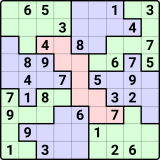
Are you ready to play the best, ultimate and most rewarding sudoku puzzle experience? Our app is here to offer you more than 35000 different puzzles and 70 difficulty combinations in one complete package.
The objective of the game is to fill the entire game grid so that the digits from 1 to 9 appear exactly once in each region. For a standard Number Place a region is either a row, a column or one of the nine square 3x3 blocks.
Our app offers additional variations besides the classical one. In the New Game menu you can choose from two grid styles and five kinds of extra regions.
The available grid styles are:

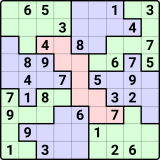
Extra regions impose additional constraints on the puzzle. Besides the classic version there are four kinds of extra regions:







Our app offers five levels of difficulty per game type. The difficulties range from Easy to Fiendish. Squiggly Sudokus or Sudokus with extra regions are generally more difficult than standard Sudokus.
The levels of difficulty Hard and Fiendish should contain harder puzzles than what can be found in newspapers.
With 14 different game types, five levels of difficulty and 500 puzzles per type and difficulty our app offers a total of 35000 puzzles.
This game offers three different input methods for entering digits into the cells of a puzzle while playing. Go to Settings to choose between the available input methods.
With this input method you first select a cell by tapping on it with your finger and then you use the numeric pad at the bottom of the screen to enter one or more possible values for that cell. The selected cell will be highlighted with a background color.
Press the button C to clear the values of the selected cell.
The button Inv (Invert) is used to reverse the values of the current cell. This makes it possible to easily specify that certain values are not possible in a certain cell. For example if you enter 3, 7, Inv the result will be 1, 2, 4, 5, 6, 8 and 9 (all digits except 3 and 7).
If the device has a trackball it can be used to move the selection to one of the neighbor fields.
This input method works in reverse. First select one or more values from the numeric pad at the bottom of the screen. Only then can you tap on a cell to assign these values.
This input method can save a lot of time because it is possible to assign the same value or values to multiple cells by tapping on different cells one after the other.
But what happens when you tap on a cell that is not empty? The result depends on whether the cell already contains one of the selected values or not. If the cell does not already contain one of the selected values the values are simply added (same behavior as if the cell is empty). If, on the other hand, the cell already contains one of the selected values then all of the selected values will be reset.
Example 1: if cell value is 3, numeric pad contains 5 and 7, this results in 3, 5 and 7.
Example 2: if cell values are 3, 5 and 7, numeric pad contains 3 and 5, this results in 7.
Example 3: if cell values are 3 and 5, numeric pad contains 5 and 8, this results in 3. I.e. 5 is cleared, but 8 is not set.
The button C is used to clear all values on the numeric pad. The button Inv is used to reverse the values on the numeric pad.
Example 4: if cell values are 3, 5 and 7, suppose you think the correct value ought to be 5. An easy way to remove all values except 5 is to press 5 followed by Inv and then to tap on the cell.
Use this input method if you want to easily switch back and forth between Cell Then Values and Values Then Cell.
This means that initially both input methods are possible. If you tap on a cell first then Cell Then Values will be used automatically. If you tap on a digit of the numeric pad first then Values Then Cell will be used instead.
If you want to get back to the neutral state from Cell Then Values you have to tap on the selected cell a second time.
To get back from Values Then Cell you have to clear all values on the numeric pad. The simplest way to do this is by pressing the button C.
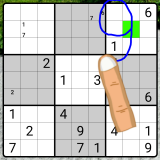
This app comes with a new Input system that you will not find in any other games in Google Play. In addition to the traditional button panel, you can directly write numbers in the screen with your finger or a stylus and the app will recognize your handwriting. It is just great, it requires you to complete the tutorial and then some getting used to, but once you have used it for a few minutes it really changes everything, it feels like playing a real Number Place on Paper, you will love it!
For more information on Number Place puzzles in general see Wikipedia.
Legal Notices
This program is a number place puzzle game for Android based of previous software from Markus Wiederkehr, and Nicolas Juillerat.
Copyright (C) 2006-2007 Nicolas Juillerat
Copyright (C) 2009-2011 Markus Wiederkehr
Copyright (C) 2011-2020 Cool Android Appz
This program comes with ABSOLUTELY NO WARRANTY. This is free software, and you are welcome to redistribute it under certain conditions; see the GNU General Public License v3 for details.
Please email us at coolandroidappzfree@gmail.com if you require a copy of this program or its source code conveyed to you.
1. This app does not read, save or share any piece of your private data.
2. Your private data is yours, and yours alone.
3. And that is it.
This app shows banner ads though, located at the bottom of the screen, which are provided by Google. To know more details on how Google manages the ads served to you please check Google Advertising Privacy And Terms: https://policies.google.com/technologies/ads